Isn't keeping track of addresses such a pain in the butt?!
I just want the information easily accessible, where and when I need it.
That's all really. Nothing fancy.
Well, I finally decided to gather all my addresses together and needed a good way to do this. I didn't really want to use another social network or another separate program I have to keep track of so I did a little searching and someone on the net mentioned using Google docs.
Ahhhh! Yes! Why didn't I think of that!?
If you haven't used google docs... well you should try it. I have used it for recipes, spreadsheets, sharing and now addresses!
It allows you to store documents that you can access from anywhere you have internet! It's great. It's your own little document cloud. Plus, if you want to share any of your documents, you can do that mucho easily by just entering the person's email address into the "share" function. It's really convenient and awesome so I thought I would share.
Anyway, Google has a spreadsheet document, essentially excel.... and it's free! You just need a Google account, which you already have if you have a gmail email.
This is how we do it.
When in www.google.com there will be a bunch of tabs along the top of the page. Click on "Drive". It will open up the documents that you have created or have been shared with you. On the left side you can click on either "Shared documents" to see the documents others have shared with you or "My Drive" to see the documents you have created. Just click on "Create" to make a new document and it will pop up the different document types. You can make a word document, spreadsheet, presentation. form, or drawing.
I am not an expert on it but it is actually pretty easy to use so you don't have to be one to use it. :)
I am sure there are much fancier and advanced ways of collecting addresses but I'm not too technologically advanced so for now, I like this method. It's simple and easy.


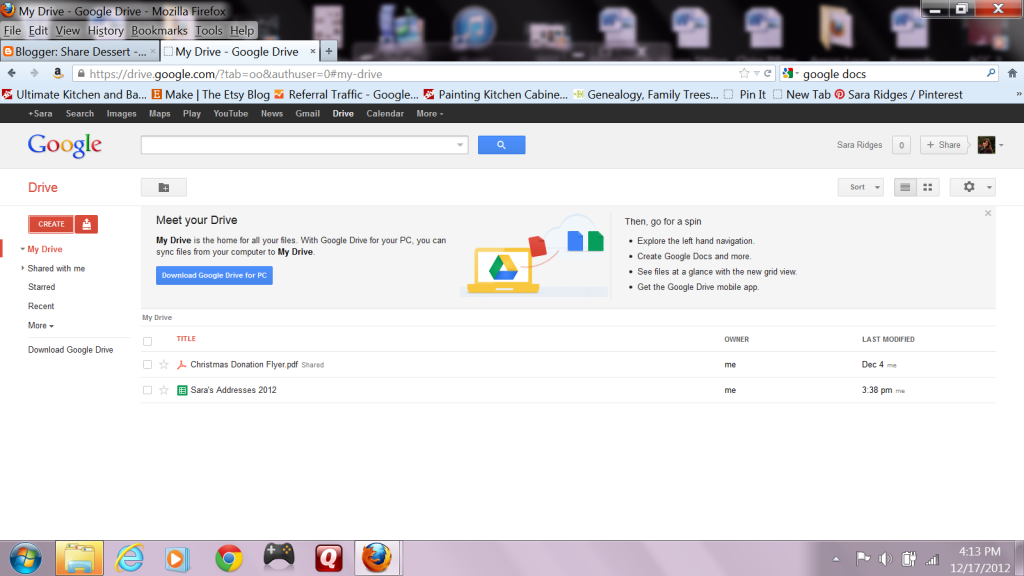
No comments:
Post a Comment